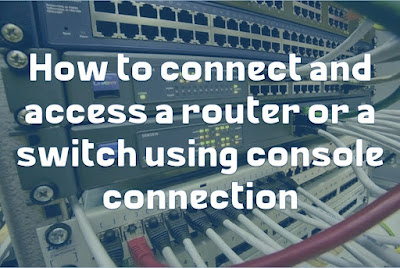 |
A console port, commonly referred to as the management port, is located on the back of every Cisco router or switch. As a router or switch lacks a display device, a console port is used to connect a computer directly to the device and manage it. Since there is initially no network connection to connect using SSH, HTTP, or HTTPS, the console port must be used to install routers on. RJ45 ports are commonly used for router console ports. On a router, the following image depicts a console port.
The computer's Serial/COM port is connected to the router or
switch console port using a special cable known as a rollover cable. The cable
has a DB9 to RJ45 converter that is molded onto one end and an RJ49 style
connector on the other. Below is a photo of the console wire.

.jpg)
